| << return to blog entries
2014-03-20 08:34:58 (38252 views) Well, almost free - it's a trade, and a chance to be part of our mission, and help women all over the world train a better generation of compliant males.
We're offering a DreamLover 2000 Mobile Edition, our most complete package, in exchange for development work. We want to port all the DreamLover 2000 and ChronoVault configuration screens to a stand-alone Android application. This will enable complete control of our products from a mobile device. In this use case the "Owner" (the person who normally has access to the remote control) has the DL2K-LINK or ChronoVault plugged into their Android mobile phone.
The language is Java.
The development environment is the Android SDK + Eclipse.
The app must be able to run on Android mobiles and tablets.
Backward compatibility is necessary, but not so much of it as we require USB Host to control the DL2K-LINK and that is a fairly recent addition.
Open the PC version of the DL Uplink, and navigate to Owner Menu > DreamLover 2000 Configuration.
The screens to port are:
- Basic functions
- Customize pulse levels (including the minitest)
- Pulsed timers (including the "simulation")
- Arousal inducers (including the "simulation")
- ## the firmware update page is not necessary ##
- Leash presets
- Silent commands
- ## the RF tools page is not necessary ##
- ## the battery page is not necessary ##
- ## the PC remote page is not necessary ##
- Led colors
The "Basic Functions" screen is the first screen that appears when the app is launched. It must expose all the DL2K functions with just one tap or drag/drop or gesture (it is essentially a glorified remote control). All other screens must be behind an "Advanced" or "Configure" button.
There is just one screen for the ChronoVault, available in Owner Menu > ChronoVault Configuration, this page is to be ported including the "widget embed code" and "Owner Lockout" functions.
The application must be able to open and link to specific pages of the help file (either open the CHM from within the app, or open an external freeware application and automatically navigate to a particular page).
When settings can be loaded and saved in the PC application, they should also be able to be loaded and saved on the Android application (it's mostly binary files with integer numbers and/or strings).
Menu layout should be appropriate for mobile devices; it is up to the developer to propose a layout which may or may not include special Android navigation elements such as horizontal screen scrolls and whatever else (with backward compatibility in mind).
Production of graphical elements (color sets, gradients, icons) is not required; clear to understand screen proposals in the form of a mock up are. Icons and colors must be easy to change within the code.
In particular, the "Basic Functions" page should be heavily icon based, while the other pages can be more form-like.
This is mostly a user interface and file handling project; all the USB/wireless communication code will be inserted by us.
There are two features we would like implemented that are NOT on the PC version. First, the app must remain running (with a "Notification" on the Android home screen, to go back to the app and display any on-going modes such as Canine, Leash, PSA and Freeze). Secondly, when running, there must be an option to Shake the mobile device to transmit a pulse, and this option must work even when the display is switched off. Pulse intensity must be proportional to Shake strength, an easily acquired metric from accelerometric data.
The developer must work independently with minimal access to our PC-side source code (and possibly only the file read/write routines).
Work MUST be completed within 90 days once the developer is chosen.
There is ABSOLUTELY NO PARTIAL CREDIT FOR PARTIAL WORK.
In order to ensure the quality of the finished product is consistent with our existing offerings, we must reserve the FINAL RIGHT to have you change the code as many times as necessary.
We're looking for someone who is an Android interface guru, loves our products and can help us avoid having to code this ourselves.
Applicants may e-mail (info at) with samples of their work and a proposal for the main screen (the Basic Functions) screen.
Comments
Post new comment
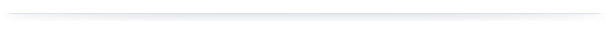 |




i am a software engineer and interested in developing an android app of DreamLoverLabs.
If can a Admin tell me, if this job is still open??
Regards & Thanks,
Nikunj
Thanks for the reply.