| << return to blog entries
2013-10-04 03:20:41 (26262 views) We already answered individually but this is important enough to deserve a blog post. The "drill" function on the DL Uplink app for the Android smart phone utilizes Google Voice Recognition to translate a spoken utterance into a series of words, which is then matched against a predetermined sentence. This allows the controller to enforce a certain number of daily repetitions of affirmations meant to "drill" deeper into the male's subconscious the various character traits and behaviors that are desired.
Because we are using Google Voice Recognition, we are subject to its quirks and limitations. It actually works very well, 10 years ago this would have been sci-fi. However, one thing you want to keep in mind, is that it doesn't do punctuation very well. As a consequence you won't be using commas, periods, semicolons or anything of that sort in your sentences. If you do, the sentence will not be recognized because one of the "candidates" that are output by google must EXACTLY match, character by character, the sentence to be repeated.
You can see the candidates appear when the software does NOT recognize the sentence. For instance, let's say the sentence was:
"Every day, when I go to work, I drink a coffee."
Google may output:
"Every day when I go to work I drink a coffee"
"Every day when I go to work I drink on coffee"
The sentence won't be recognized. That is why you need to test the drill yourself before assigning it to someone. In this case, go back to the editor and remove punctuation. Similar issues occur with acronyms (which are recognized with no dots), abbreviations ("maam" vs "ma'am") and more.
When words sound similar (ex. Maam & Man) it is often just a matter of pronouncing the words more clearly with a neutral accent (which helps training the male to take the drill seriously and improves his diction in the process!) - or, if you are still keen on using words that Google easily confuses, and can't change them (which would be your best bet), the male can also through practice learn to tweak the pronunciation just slightly to get the algorithm to recognize the right word.
Since the drills aren't meant to train the male to speak the way google likes, the official recommendation is: test the drill, if any words are hard to recognize properly, use a synonym.
Finally make sure you have internet connectivity when taking drills. Being unable to contact google makes the algorithm perform very poorly.
Quirks aside though, the recognition is normally more solid and reliable than one would expect!
Comments
Post new comment
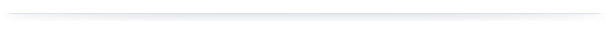 |




It says " Please speak more clearly." "Did you mean" and then under those statements it offers a list of potentials. Unfortunately he can not click on any of the potential examples as they are in fact actually exactly what he was to have repeated from the drill text. GVR has in fact not only heard him but has interpreted what he spoke precisely. This means he is speaking clearly and has spoken the drill exactly as instructed.
I have checked numerous settings within his phone. All "appear" to be correct.
1) Google Voice instead of Samsung
2) Noise Reduction settings; I have selected both active and non active. Neither seems to make a difference by the way. Google interprets what he speaks exactly, perfectly, correctly with or with out Noise Reduction (background noise filter)
3) I have even gone in and "stopped" "disabled" Samsung Voice... Which still didn't make any difference either way.
4) I have signed in to google plus, to no avail.
So where oh where is the "ONE" thing / switch I have not tried, adjusted, turned on?
We have gone to great lengths to find and to correct this issue, including replacing the "brand new" phone. Purchasing a total of three Apps from DL. Factory resets. For us it would be extremely helpful at this point if we were able to connect with you via phone.
I was also wondering the purpose of the "Debug Mode" ... Is there a way you can utilize that at your end to print out the problems.
With thanks