| << return to blog entries
2012-06-07 11:14:13 (35732 views) We've been asked about leash mode settings. These settings are explained in detail in the User's Guide (Index > DL Uplink application > DreamLover 2000 Configuration > Leash ranges) but practically, if you just want to test leash mode and get it working quickly, these are the things you should know:
1. Don't change the grace ticks. Leave this value at 15.
2. Use "confine to pc" to test. This factory preset sends pulses when the signal is not at maximum strength (i.e. as soon as the wearer moves 1-2 meters away from the DL2K-LINK).
The values are 31 (the maximum signal strength), 27 and 20. This means that as soon as the wearer moves away from the maximum signal strength zone (1-2 meters normally) a low level pulse will be delivered every approximately 7 seconds. When the wearer moves farther away beyond signal strength 27 a level 2 pulse is delivered. When the wearer moves beyond the 20 level (about 2/3rds of the signal) a high pulse is delivered.
When the wearer moves beyond the range of the transmitter (no signal) a high level pulse is transmitted every couple of seconds; this is always the case and is not user configurable.
3. Range must be tested by trial and error, because each user's environment will attenuate radio signals differently. When you've tested "confine to pc" and want to customize your preset to confine the wearer to a specific area, follow these directions.
You will first want to find what signal strength corresponds to a particular perimeter in your house. To do this, pick a signal strength, like 15, and test. If leash mode starts delivering pulses before the wearer reaches the allowed boundary, the value is set too high and must be lowered. If the wearer is able to exit the area without pulses, the value is set too low and must be increased.
The DreamLover 2000 leash preset configuration screen allows you to customize not one but three different perimeters. When the signal level drops under value "1" a low pulse is delivered. When the signal level drops under value "2" a medium pulse is delivered. When the signal level drops under value "3" a high pulse is delivered. Finally, when there is no longer a "leash" signal being transmitted, a high level pulse is delivered automatically by the receiver until the wearer returns within the transmitter's range.
When you're experimenting with leash presets, three values won't be of much use to you, because you're still trying to figure out which signal strength corresponds to what area in your home. Therefore, when testing, it is recommended to focus on the "Signal level 1" value. When the wearer is within this range, there will be no pulses. When the wearer is beyond this range, pulses will be delivered.
For beginning users, we recommend finding the level 1 value as described above, and keeping value 2 and 3 slightly lower (for instance, 20, 19, 18 - or, 11, 10, 9).
4. Three things to keep in mind when using leash mode. First, the orientation of the wearer will affect the signal. Depending on the orientation, the signal will have to penetrate several inches of water (the wearer's body) or it won't. Second, walls do not only attenuate radio signals, but they reflect and refract them; so different environments will react very differently to an identical preset. Finally, a signal arriving at a wall perpendicular to its surface will see the least thickness (the actual thickness of the wall) and the least attenuation. However, if you try to transmit through a wall at an angle, you should see that the signal gets weaker (all else being equal).
Have fun!
Comments
Post new comment
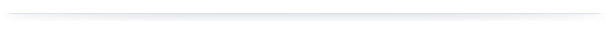 |



