| << return to blog entries
2012-02-05 03:42:17 (12093 views) If you've ordered the product in the past month or so you'll have noticed that there is no longer a CDROM included with the unit. The problem is that we're updating the software way too often, and all things considered, it's more of a problem if a new user gets an old CDROM with software that is no longer working or giving correct instructions, than if they get no CDROM at all.
The other problem we've been having is that every time you download a software release you're downloading the whole CDROM including the safety video.
To solve this conundrum we've come up with an autoinstaller.
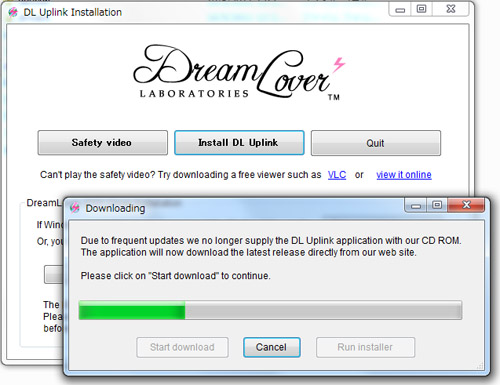
The way things work now is:
- The CDROM image no longer contains a manual or a DL Uplink application. It only contains our "cdstart" application (shown above) and the drivers.
- the cdstart application now has a button which downloads the latest version of the DL Uplink automatically
The next time you type in your email and get an email on how to download the software, you will notice the instructions have changed.
You only need to download the new DL Uplink Installer when upgrading (which is much smaller than the CDROM with the safety video).
And we can now resume sending CDROMs to clients without worrying they'll get an outdated version and follow wrong instructions in earlier versions of the manual.
Comments
Post new comment
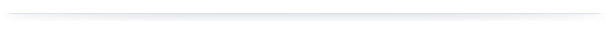 |



