| << return to blog entries
2010-11-06 06:36:49 (6184 views) Components are on the way and the PCB assembly guys are standing by with their stencils and PCBs ready to begin the job. In the meanwhile we've brainstormed about adding some safety features to the DL2000.
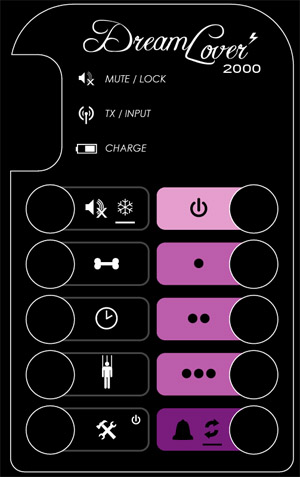
The overlay will likely be changed to the above design.
Before going over the changes and news please note some icon changes:
- Alpha was used only for silent commands so it now has a silent command icon (the puppet)
- Beta is a mixed bag of tools so now it's got a "tools" sort of icon
- Long press is now indicated with a bar below the symbol for double-use keys.
Differences in operation from earlier versions:
- long press "manner" button freezes the receiver. In frozen mode it will not respond to anything else than a reset, which will unfreeze it. An extra layer of safety for special times (this feature does not imply you can drive a motorvehicle while wearing the DL2000 or do any other dangerous activity).
- long press "call" button resets the receiver. This function was previously activated with Beta + ON/OFF but it was a 2 key sequence and now you've got a "panic button" right there with a 1 s long press in case you want to reset the receiver immediately
- remote control can no longer be turned on by pressing just one button. You must push [TOOLS] + [ON/OFF] at the same time to turn on the remote. These keys are on opposite ends of the remote and it's pretty much impossible to press them by accident by sitting on the remote or when the remote's in your bag or pocket.
LED indicators:
- When ON/OFF is pushed without pushing [TOOLS] and the remote is OFF the mute/lock LED blinks to let you know the remote is locked and you need to push two buttons to turn it on.
- For double key sequences where one key is pressed first and then the other key (like Timer + 1, Vibration + 2, Tools + anything), after pressing the first key the TX/INPUT LED lights up. Mode is exited after 10 seconds if no choice is made. This way you know the remote is waiting for another key.
Comments
Post new comment
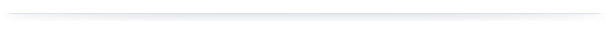 |




Also, I don't know if it's too late or even feasible, but one thing that'd be nice is if the level 1,2, and 3 buttons had 1, 2, or 3 little nipples on them that could give a tactile indication of what buttons they were. Kind of like the F and J keys on your keyboard - just so you can easily tell with your fingers which button you're about to press.