| << return to blog entries
2010-10-31 01:53:03 (7587 views) FIRST UPLINK TEST CONCLUDED
Yesterday (today, depending on your time zone) we had the first 10 online users.
Our user "Aggie" officially became the first earth female to enter a Male Management screen (and the first person in general since the boys were still trying to figure out the one time password). That's why we need those courses ASAP ladies :)
Just kidding, you were all awesome with the level of tech reporting and we've fixed compatibility with a few .NET versions too.
Server's holding up pretty good too, but it's a bit hard to figure out since the CPU usage has spikes and we can only see infrequent updates from cpanel.
If you are among yesterday's downloaders the test is over, thanks for staying connected and feel free to disconnect or shut down the application now if you want. Use it at will, won't hurt!
The next step is to get even more people online and for people who have web enabled mobile phones to try the management screen and check it for compatibility.
The download link below will be open for a few hours (depending on server load). We will remove the link if we have to step out (about 5 hours from now, probably) or when CPU consumption reaches worrying levels.
We're just trying to avoid the host shutting down everything including the blog - if it happens don't worry... we just have to tell them we've disabled the pings and they'll reactivate us, then we'll reduce ping frequency or get another server.
For those who download, no requirement to stay online but if you can stay on it helps us diagnose server load incrementally.
FOR MAC USERS:
Uplink only works with Windows as you know but you can try to install it on a Win PC and use the remote web interface from a Mac if you wish (sometimes browsers act a bit differently)
FOR MOBILE USERS:
If you're a mobile phone user (= you own a mobile phone and want to use the management screen on it) and you read this after we've already closed today's test session mail us, we'll give you an alternate download link.
You don't technically need the Uplink to test remote management but for privacy reasons this is best done by managing your own account.
We recommend downloading the DL Uplink and testing the admin screen through the web on your PC first, then when you know how to use it, try it out on your cell phone.
It's not that difficult really, you get a one time password (per connection) from the application and punch that into the management screen.
The one time password may be a bit long to punch in on your cell so you can email it to yourself (it's supposed to uniquely identify a user that's why it's got to be reasonably long). It's only used for demo mode, when you have a device then ownership and permissions take over.
If you get to the "Management" screen, click "set device to known state" and get a report back (shown on the log, right side) then all's working just fine.
DOWNLOAD LINK (beta version)
http://www.dreamloverlabs.com/DL_Uplink.zip
VALIDITY
Next few hours
ONLINE MANAGEMENT SCREEN (bare bones currently)
http://www.dreamloverlabs.com/link
LOG IN
Use your blog username and password
HOW TO TEST
- Extract archive into any directory
- Start application
- Play with device management
- Click connect, again use your blog user/pass
- Open web browser to the URL above
- Login with the same user/pass
- Enter one time password (logo on top right takes you Home, if you wander through the other settings pages)
- That will open the management screen
- Send commands, they will appear on the Uplink app
- Most commands are one-way only. "Set to known state" is bidirectional, if you get a report back all's working fine.
ANY PROBLEMS
- tell us what you're connecting with and what exactly happens, and we'll try to fix this to work on your platform if possible
Comments
Post new comment
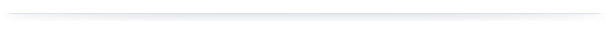 |




* DL Uplink works fine on Windows 7 64 bit on an intel i7 multi-core
* Web management panel works fine on Chrome 7.0.517.41 on Windows 7 above
* Web management panel works 90% on HP Palm Pre under webOS 1.4.5. Only problem: the Session Log doesn't update as you send commands (but the commands are received by the DL Uplink). Oddly, remote status requests DO show up -- even if initiated by a session on a different browser (such as the Chrome above)
* DL Uplink software (current version) SHOULD NOT be installed in a directory under c:\program files or c:\program files (x86) on Windows 7 (or probably Vista or Server 2008 either). It will cause an error when you first launch the DL_Uplink.exe program since it will try to write into a protected directory. Unpack the Zip file into just about any other directory and you'll be fine.