| << return to blog entries
2010-10-14 23:33:34 (5326 views) Due to our size we can't guarantee compatibility with specific phones, but here's a link you can test:
http://www.dreamloverlabs.com/testajax/
If you see the number changing, and the "Blink" text appearing and disappearing every few seconds, it means your browser/phone supports all the javascript we'll need to use for the system to work bidirectionally (not only can the web management screen send commands to the DL2K-LINK but it can also receive status updates).
If it does NOT work, then you'll still be able to transmit, but not receive status updates. All major web browsers should work, so the question is primarily for phone users.
If you get any specific errors feel free to mail us a picture or post here a transcription of what your terminal is saying. If it works for a while and stops also let us know (some i-phone users reported this technique only worked for a minute or so). And if it does work why not post your phone and OS version below.
Comments
Post new comment
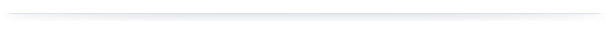 |




The number does not change, and the word "blink" appears and disappears only after LONG periods of time. Much longer than when I access the page from Chrome 6.0.427.63 under Windows 7 on my PC.