|
2010-10-20 07:23:17 (4273 views) 
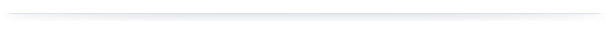
2010-10-19 11:00:41 (4729 views) The DL2000 enclosure with mounted rubber parts and custom screws.
We still can't get over how good these new parts from the diamond polished mold look.
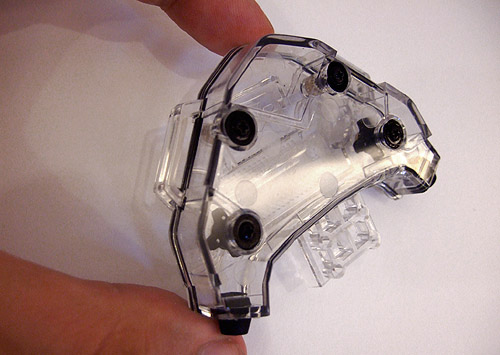


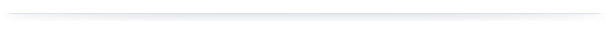
2010-10-18 11:52:00 (4864 views) PCB production completed.
The pcbs are panelized (required for automated assembly).
The color is black.
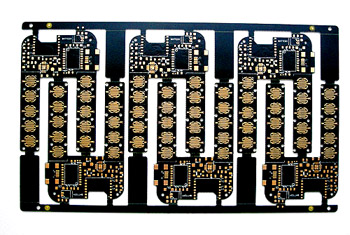
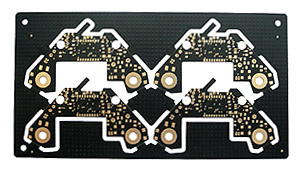
These PCBs have all the certifications and UL markings required. They are the ones that will be included in the final product.
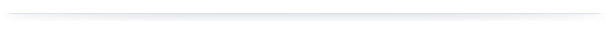
2010-10-17 09:57:01 (5044 views) An issue has emerged regarding the privacy of management sessions.
The current client-server infrastructure enables multiple administrators to manage a male at the same time. Should this be allowed? Prevented? Should administrators be able to view who else is managing the male? Should they also see who is sending what commands?
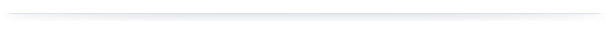
2010-10-16 10:06:54 (5013 views) The pattern explainer, accessible from the admin screen whenever the male's device parameters have been received, allows the administrator to see a plain english explanation of the settings.
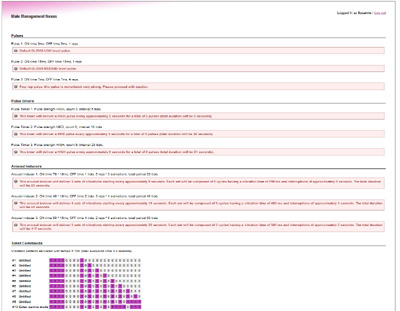
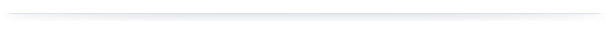
2010-10-16 01:22:35 (5049 views) ...between the web admin screen and the DL Uplink application
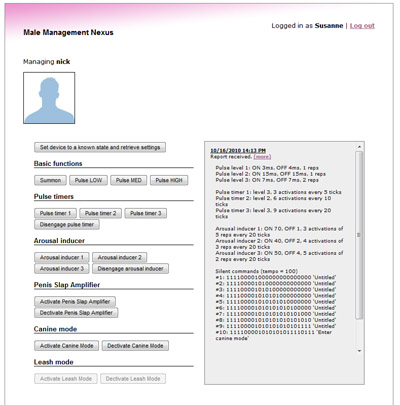
Test case: since remote administrators may not know what settings are stored on the DL2000 receiver, we added a "reset device to a known state" button. This transmits all saved settings on the male-side DL Uplink application to the receiver, and sends these settings to the server, to be displayed to the administrator.
This is ADVANCED functionality to be used only by remote administrators who will not have personal access to the male's DL Uplink application. In fact this feature is only useful if the administrator suspects the male may have altered the settings.
Combined with any form of video conferencing to ensure the receiver is mounted and online (and lights flashing as packets are received), this feature allows secure remote management sessions: the administrator knows what settings are stored on the receiver before activating them.
With regards to remote configuration of these settings, some are actually problematic like the pulse levels. For safety reasons these should not be customized "online" but in person.
Given that we plan to allow people to upload their settings, a good way of ensuring safety while allowing remote configuration would be something along these lines:
- administrator wants to change some settings on the male's receiver
- she finds a suitable pattern via a name search or parameter search
- all presets uploaded to the site must first be transmitted to the receiver somewhere (to encourage people to actually test their presets before uploading)
- this means a remote user who never had access to a product can't just set parameters remotely and send them
- presets can be commented on (like, don't like, safety, etc)
- having found a preset, she prompts the male to accept it for download and transmission to the DL2000 receiver
- male can normally accept or refuse having reviewed the comments made on the preset and the parameters (unless he chooses to waive this right when interacting with particular users).
Possible exceptions to the above rules could be commands that are innocuous or could be made innocuous, such as:
- vibration only commands
- timed pulses (a maximum per minute or hour can be selected as a permission granted to specific users, thus enforcing some degree of safety)
We're trying to keep complexity as low as possible while accommodating the unique nature of the device which requires attention to safety and the unique trust relationships between all the players involved. It would be easier to just give unlimited access to set parameters, but there's a liability aspect to this too.
Does this seem like a good compromise to everyone? If you can think of a simpler way to handle this, feel free to make your voice heard.
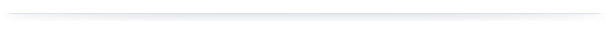 |



